You have questions, or want to report a bug or feature. Or you're excited to use Bommer, you get it installed, and then you realize you have a question. Or you encountered a popup that said Bommer has encountered an error (sorry!). How do you get answers? Read on to find out!
This article will cover the knowledge base, Bommer's support channels (both in-app and outside of the app), and common situations that may present questions that need answers.
This article will cover the knowledge base, Bommer's support channels (both in-app and outside of the app), and common situations that may present questions that need answers.
Knowledge Base
If you have questions, you should check the knowledge base; chances are, we've written a guide or an article that has answers. How do you find the knowledge base? You're already there! This article and many others are there to help you solve common problems, answer common questions, and teach you new ways to use Bommer.
The knowledge base is available both in-app (click the "Online Help" button):
via the web at https://help.getbommer.com:
or, by clicking Help at the top of our homepage at https://www.getbommer.com: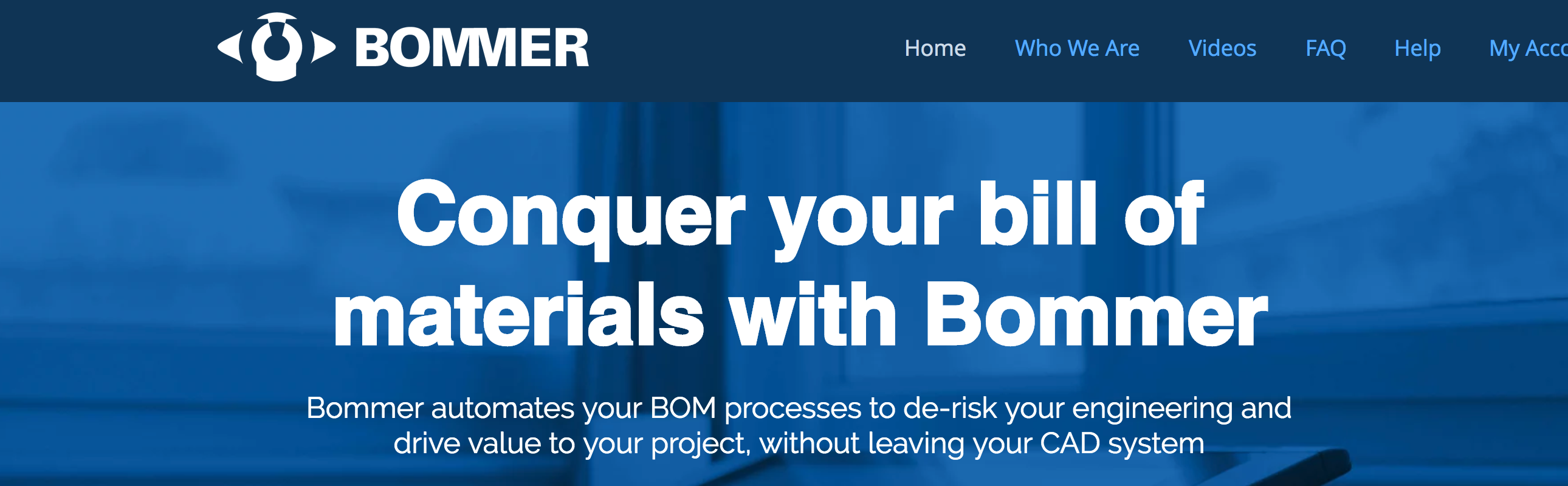
The knowledge base also contains information about known issues for each knowledge base category. To see known issues for a category, click "Show all".
The knowledge base is available both in-app (click the "Online Help" button):

via the web at https://help.getbommer.com:

or, by clicking Help at the top of our homepage at https://www.getbommer.com:
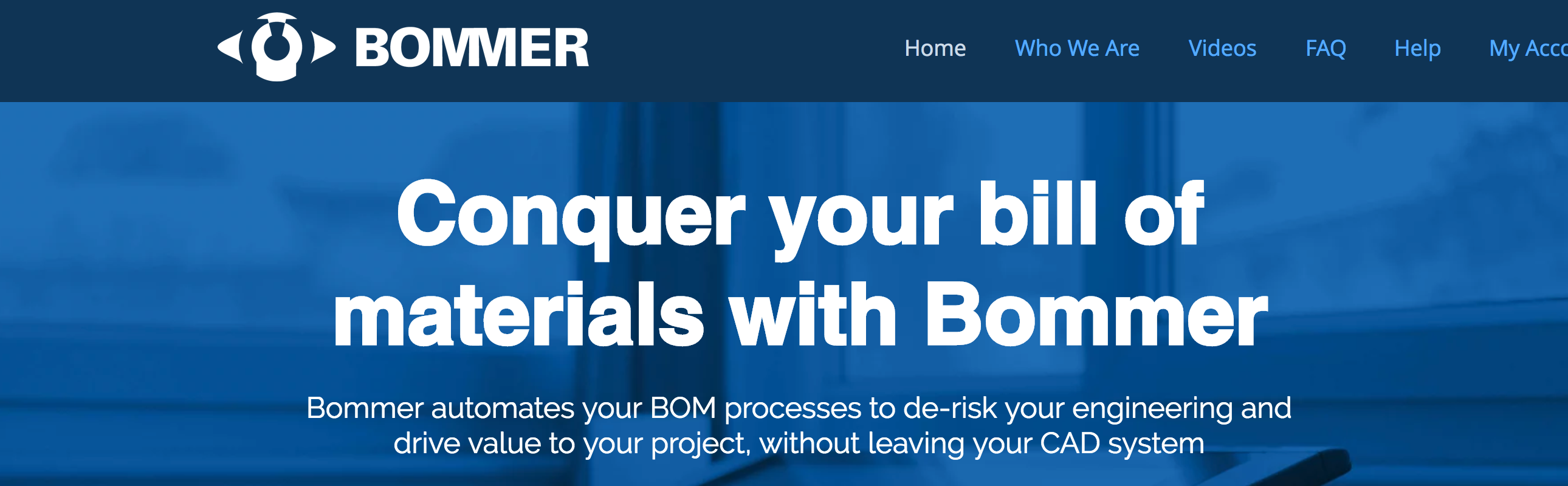
The knowledge base also contains information about known issues for each knowledge base category. To see known issues for a category, click "Show all".
Error Followup
If Bommer encountered an error, you probably want to know what's going on. What is the status of the error? Are there are any workarounds available? Eventually, you will want to know if a fix is available. We got you covered.
When Bommer encounters a problem, we collect error logs along with information about the software (and only about the software, never your data) and log them in an internal bug tracking system. We investigate these issues as they come in, and immediately try and assess the impact and any potential workarounds, to keep you running smoothly. You may get emails from someone at Bommer sent thru that system, asking for information about the error or updating you on the status of the error. Please keep an eye out for emails from support@bommer.fogbugz.com, as those emails can contain important information about the error you encountered.
If ever you want to find out the status of an unresolved error, you can contact us (see below) and we'll get you the info you need.
When Bommer encounters a problem, we collect error logs along with information about the software (and only about the software, never your data) and log them in an internal bug tracking system. We investigate these issues as they come in, and immediately try and assess the impact and any potential workarounds, to keep you running smoothly. You may get emails from someone at Bommer sent thru that system, asking for information about the error or updating you on the status of the error. Please keep an eye out for emails from support@bommer.fogbugz.com, as those emails can contain important information about the error you encountered.
If ever you want to find out the status of an unresolved error, you can contact us (see below) and we'll get you the info you need.
YouTube
Perhaps you're looking for tips on how to get the most out of Bommer. When we have a quick tip, a how-to, or a demo of new feature functionality to share, we will publish a video to our YouTube channel. These are fairly irregular at the moment, but we love doing them and we absolutely take requests. If there's something you want to see, get in touch (see below) and let us know!
Contact Us
If all else fails, or if you have a complaint or feature idea, or you really just want to talk to a human, you can contact us in the following ways:
From online help (in-app):
Click the pencil button at the top right of the online help window, and fill out the contact form:
From online help (in-app):
Click the pencil button at the top right of the online help window, and fill out the contact form:

From the knowledge base website:
Scroll to the bottom of the page and click Talk To Us, then fill out the contact form:
Scroll to the bottom of the page and click Talk To Us, then fill out the contact form:

Email:
You can also send an email to support@bommer.io.
All incoming messages we receive are filed into a ticket tracking system, which we use to ensure prompt follow up and also to keep track of common issues (which will result in more knowledge base articles and YouTube videos!).
Thanks for using Bommer!
All incoming messages we receive are filed into a ticket tracking system, which we use to ensure prompt follow up and also to keep track of common issues (which will result in more knowledge base articles and YouTube videos!).
Thanks for using Bommer!
Comments
0 comments
Please sign in to leave a comment.