You can back up your settings, or share them with a colleague (to ensure all team members are working with the same property configuration), by using the Export Settings button in the Settings command. This saves a .bpm file with all of the property definitions you have on your Bommer system. To load these settings into a new system (or to restore your previously exported settings, click the Import Settings button, select the .bpm file to import, and press Open. Press Ok on the command to save the imported settings.
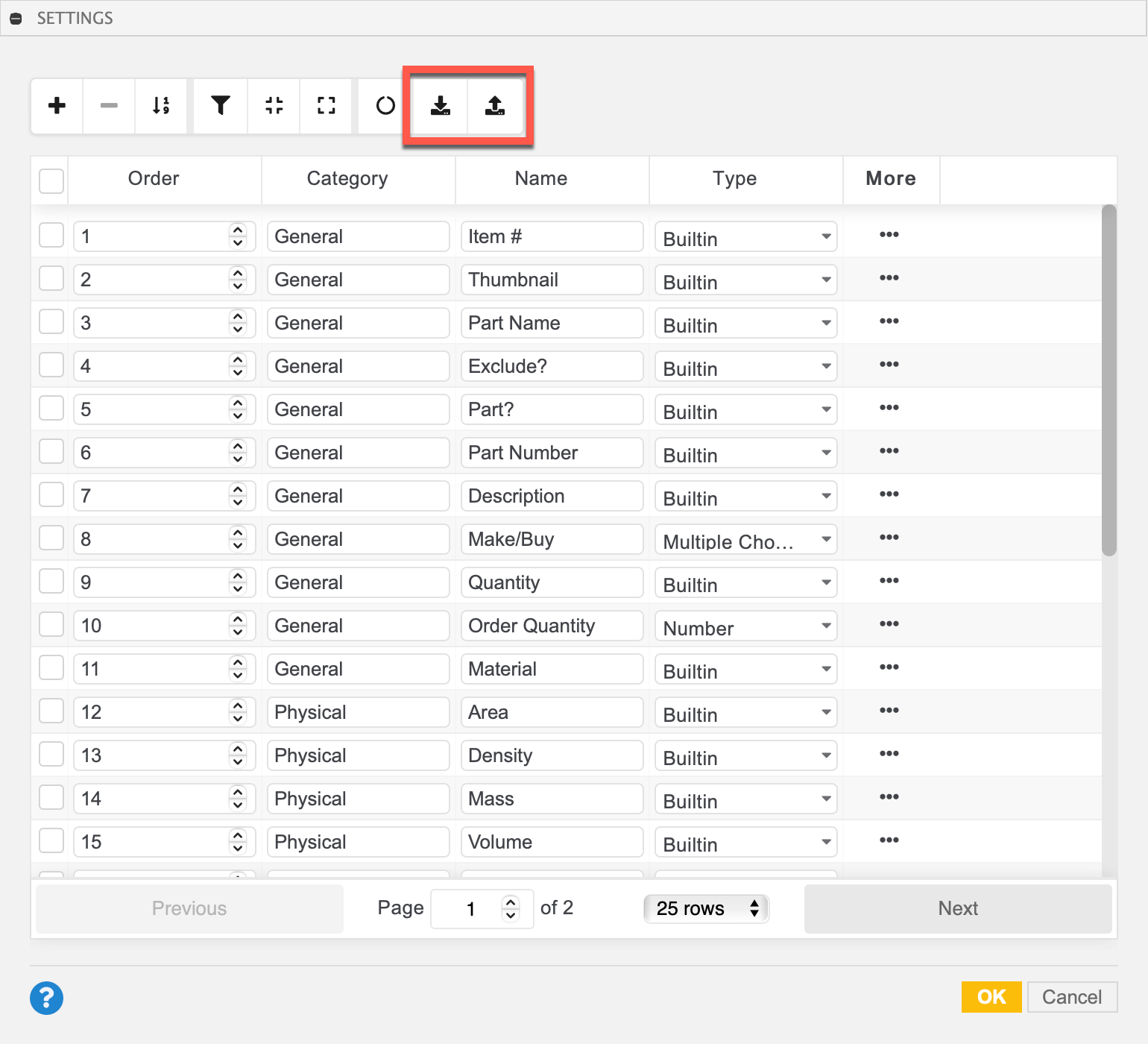
To reset the Bommer settings and restore the default properties that ship with Bommer, press the Reset to defaults button next to Import Settings. You can then press Ok on the command to save the restored default settings.
Comments
0 comments
Please sign in to leave a comment.