If you haven't already, you can download Bommer for Autodesk Fusion 360 from the Autodesk App Store by clicking here. From that page, you can select the correct operating system, click Download, and then run the downloaded installer to install the add-in.
To launch Bommer, simply launch Fusion 360 after you've completed the Bommer installation. By default, Bommer will launch automatically with Fusion 360.
Bommer is located in the Utilities section of Fusion 360, where you can find Fusion's Add-Ins menu, and other tools as well. Click any of these buttons to accept the Bommer terms and conditions, and to start the preview stage of Bommer.
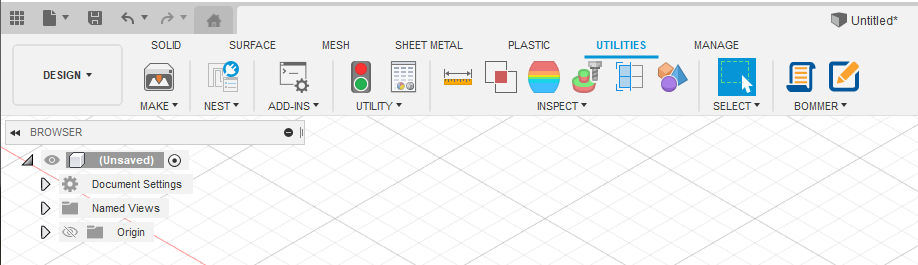
Comments
0 comments
Please sign in to leave a comment.