Installation
Currently, Bommer for SOLIDWORKS is available by request for trial and evaluation. If you are here but have not requested an evaluation, please go to our demo request page here and tab over to "Request a demo" on the form. We will then contact you with installation instructions, after which you can continue through this article.
Registration
As part of the installation process, you will be asked to provide some basic contact information, and accept our terms and conditions. Once you do so, Bommer's installation can proceed.
Launching Bommer
To launch Bommer, simply launch SOLIDWORKS after you've completed the Bommer installation. Bommer is launched automatically with SOLIDWORKS, and lives as part of the SOLIDWORKS task pane. You will need to complete a small registration step but once you do, you'll see something like this:

If it's not already open, click on the Bommer logo icon to open the Bommer task pane window. Most of the interaction you have with Bommer will be from within this window.
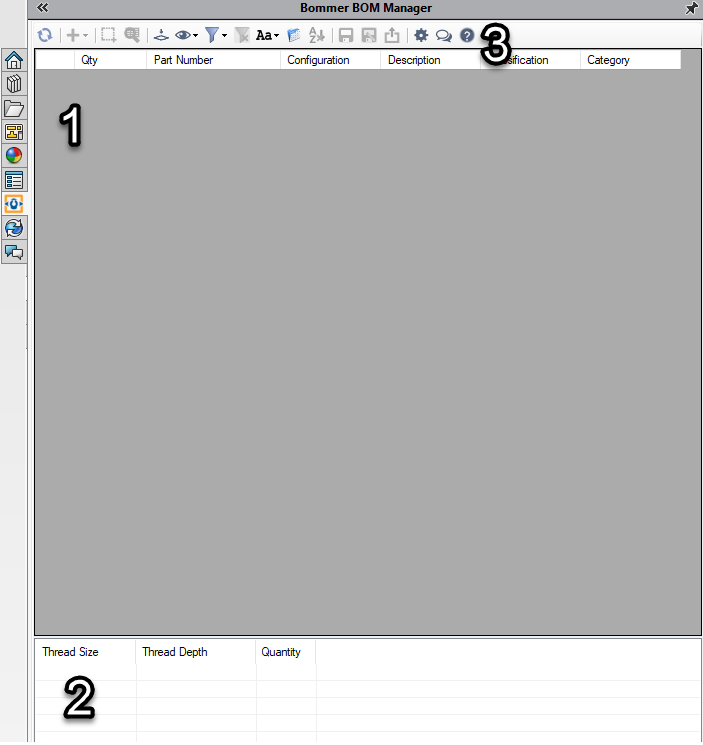
- A large table that will display the parts in your BOM,
- A smaller table that displays threaded holes found in your model,
- A set of buttons for interacting with Bommer.More on these parts in the later parts of the document.
This is the Bommer window when you do not have an open model. If you have an open model then the All Properties view will be displaying some out of the box information that comes with Bommer that is being pulled from SOLIDWORKS
Comments
0 comments
Please sign in to leave a comment.