There are situations where it is useful to force re-evaluation of all formulas in the model: if you compute part name or other Fusion 360 builtin properties, or if you want to check your model for formula errors that may have emerged as you worked on your product. The  "Evaluate all formulas" command will force an evaluation of all formulas in the design and all linked designs, and watch for errors as it does; if one or more errors are found, you will be given the option to view and fix these errors in the
"Evaluate all formulas" command will force an evaluation of all formulas in the design and all linked designs, and watch for errors as it does; if one or more errors are found, you will be given the option to view and fix these errors in the ![]() "Edit bill of materials…” command.
"Edit bill of materials…” command.
Running the Evaluate all formulas command
You can run this command by clicking  "Evaluate all formulas" in the Bommer dropdown menu:
"Evaluate all formulas" in the Bommer dropdown menu:
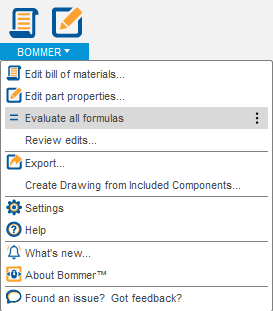
This command runs non-interactively; it will read all formulas from each component in the design (including linked components), evaluate them, and then save any changes back to the model in the form of edits to the bill of materials. These edits are indistinguishable from edits made via the editing commands: you can save these changes permanently by saving your design or pushing edits to any linked components that have been edited or revert the changes by pressing Undo or closing the design without saving.
If the command completes successfully, and no errors are found in the process, Bommer will display a confirmation dialog:
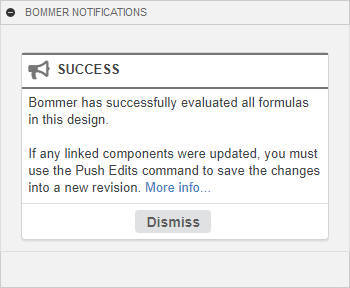
Errors in formulas
If, while running this command, Bommer encounters an error in one or more formulas, it will display a warning message:
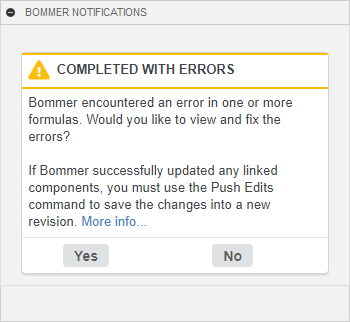
Pressing Yes will open the ![]() "Edit bill of materials..." command with a filter in place to only show rows in error.
"Edit bill of materials..." command with a filter in place to only show rows in error.
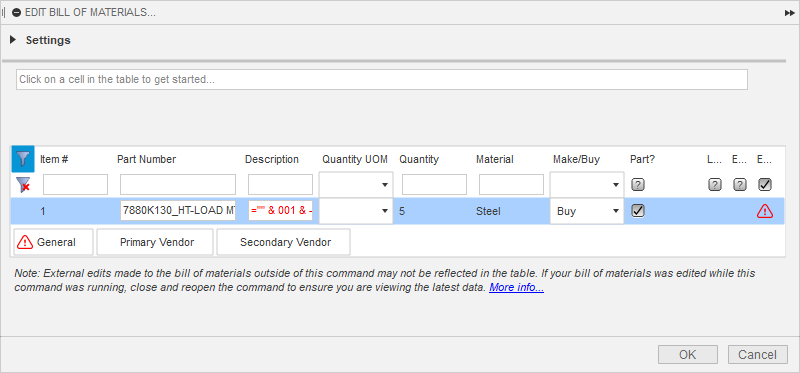
You can use this to troubleshoot and fix any formulas that have errors.
Comments
0 comments
Please sign in to leave a comment.