Issue
You have added a Manage Extension property (like Item Number) to Bommer, but the data is missing in your bill of materials. You are able to see Manage Extension data using Fusion 360's Properties screen, or in Fusion 360 parts lists on your drawings.
Solution
In most cases, this can be fixed by clearing the Fusion 360 cache. This will cause Fusion 360 to restart, so it is recommended that you save all work and wait for any new versions to synchronize with the Fusion team. Once you are ready, click the help icon in the top right corner of Fusion 360, then hover over Support and Diagnostics, then click Clear cache data:
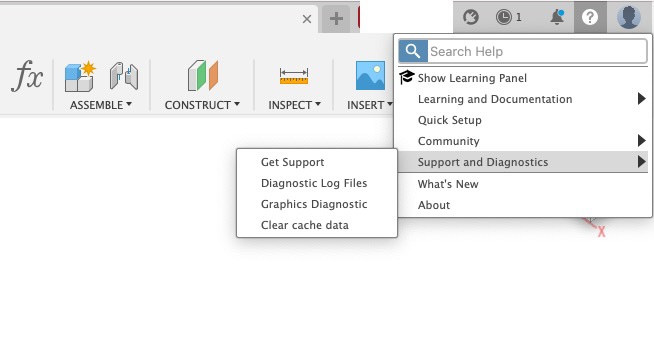
Click "Restart to clear cache" to restart Fusion 360. When it reloads, open your design and then open the Bommer bill of materials. The Manage Extension data should now be present.
Explanation
Manage Extension data is fetched into Bommer though a preview API provided by Fusion 360. Sometimes, this API can return errors due to bad Fusion 360 cache results. Clearing the cache data forces Fusion 360 to re-process this data when we request it, which solves this issue.
Comments
0 comments
Please sign in to leave a comment.